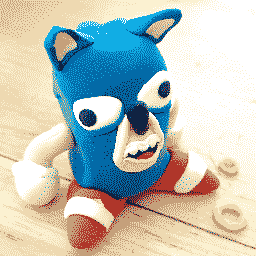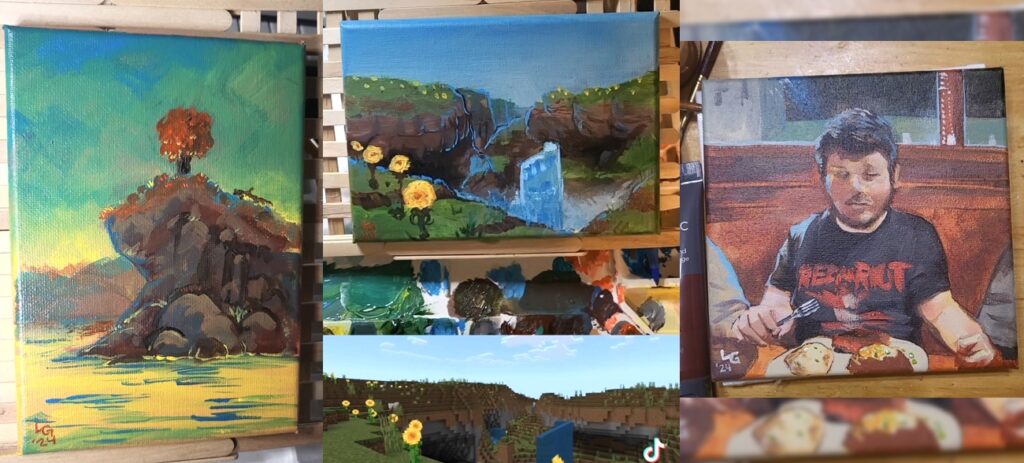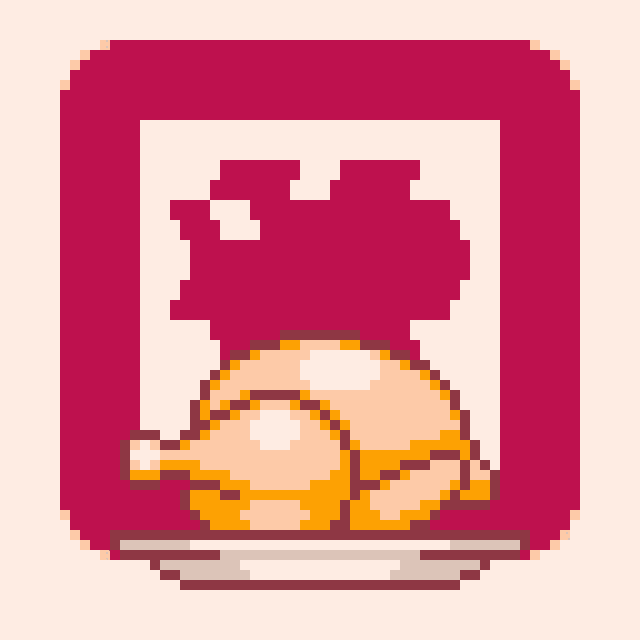I don’t like to say this (for fear that someone from the company that will find this blog) but there are certain times where there’s a bit of downtime at my day job. And while my millennial brain does tell me to turn to my smartphone and play some games or check social media, my desk is located in a corner where there is very limited 4g signal. Others might hate it but I think this is a total boon because I’ve been organizing all my ideas and goals/tasks in a giant planner I bought on clearance at the mall.
So being extra organized gives me the amazing opportunity of working on my personal projects in my downtime and I have everything I need to do pretty much anything. By that I mean things like the Adobe creative suite, while I don’t have a tablet to connect to the computer, I do have my Simbans Picasso tablet that allows me to draw in Medibang mobile.
I definitely plan on talking about the picasso tablet in the future as it’s a pretty neat budget ipad mainly targeted for beginner digital artists. But anywho, today I’ve managed to start the next couple of comic strips with some thumbnails.

To organize my strip ideas a bit better than my first attempt where it was really messy and the fact that medibang mobile doesn’t have a perfect square tool (as far as I’m aware of), I created a super quick thumbnail template for 4-koma comics. I’ll upload it here for anyone who wants a super cool, super simple printable (8.5 x 11) template for making yon-koma comics.
Another thing I drew up thumbnails for is the intro to Instagram TV videos that I want to try my hand at making. I feel like it would set me apart from other creators on the platform as most just throw you into the video. I’m pretty much going to try to steal the aesthetic of a couple youtubers with their intro. Like small cuts of art supplies and a title card instead of the person’s music equipment.

As you might’ve guessed I also made a template for storyboards in the aspect ratio of a phone~ (You can get the template here).
But yeah lots of progress today, I am excited to start working on the intro! I need to learn the basics of color grading footage if I want to get all that instagram filter looking goodness if you know what I mean.
I’m using DaVinci Resolve so I’ll probably be in that section of youtube for a day or two sponging up any cool quick effects. I also ordered some lens that attach to the phone camera and get a very specific effect I want to try for the video (as opposed to digitally editing footage).
Do any of you make or watch content on IGTV? I’d be curious to learn what kind of content like on that platform.