I just love starting new devlogs don’t I? Well here’s another one- this time I’m noodling in virtual reality with the game engine that I was pretty sure I would never touch after repeated bad experiences.

After finishing my first VR game jam type thing for this; I wanted to do something tabletop-ish. And now that I’m getting more and more the hang of Unity and its scripting system (kinda) I wanted to challenge myself by trying to make a roguelike for VR. The gods know how many times I’ve tried to make a roguelike but this time I have a guide! (And no I don’t mean a tutorial).
How do you even build these things in 7 days??
So I knew that people could make these things in a week so that made them even more covetable but the coding knowledge needed to make these were way beyond my peabrain understanding.

What I failed to understand was that there was a huge community that helps each other out on making these things. Roguebasin.com was my library of Alexandria and I don’t know why I didn’t think there would be something like this out there already.
Here I found a 15 step list on how to make roguelikes and I’m actually making progress! It’s not like a step by step, “here’s the line of code to do this and that and now we move on” it’s more like a general step by step. Here’s the page if you’re interested. I feel that this way, it’s more up to the reader to find a method on how to do that, find alternative ways and picking one that fits your style or curiosity. It kind of behooves me to learn as many different ways of doing things and keepin’ em like little tools in my toolbox.
So the first night I focused on making the character and the basic, boundaries n such. Even gave him a pal goblin for him to frolic around with.
There’s no time mechanic in place yet, the goblin just moves when the player makes an input. Which by the way! Was quite the conundrum for a Unity newb such as I, but after a good half hour or so I managed to be able to read the axis of the left controller from the quest and make the character move with it. I’m sure it’s reasons like this people don’t recommend for beginners to do vr in the beginning of learning but you know what, this is the only way learning Unity and C# has been fun ok. Let me feel my oats.

The next day at work I was thinking about the project and wondered how I could make it interesting for the player besides just playing the roguelike I manage to spit out. So, I decided that it would be really neat for player spells and item use to be like a god interacting with the game below. So to test if my idea is even interesting to do on a basic movement level, I grabbed the Inventory prefab from the VRIF toolkit and customized it to always have a normal d20-like sphere snap back after 3 seconds (plenty for it to drop to the board and roll around).
It was fun just thinking about the possibilities, what if some spells were dice-based on damage and whatever it collides with, gets that rolled damage? I could combine the feeling of playing a board game and video game and suddenly my heart yearns evermore for the TiltFive. Oh the games I would be wanting to make to play with friends if I had that thing… I digress.

I also made a simple dungeon generator following a youtube tutorial. I really don’t like youtube tutorials but it was what I could find because I was stumped doing other methods. I followed blackthornprod’s roguelike random generation tutorial and I’ve only just finished the second video. Once I finish that third one that teaches how to make customizable level variations I’m sure the dungeons will look a lot more interesting.
After that looks like I will be learning saving. Big oof, I’ve always stayed away from file I/O. But new year new me right? If it stumps me that bad however I’ll probably just make a game that doesn’t do saving but I really really want to, not only for the player experience but so I can easily debug stuff.
But we shall see, until next time.
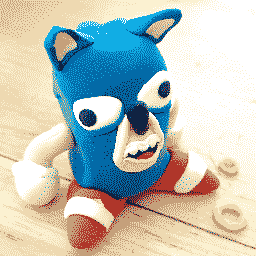
Leave a Reply