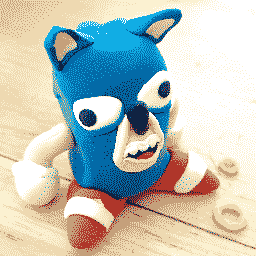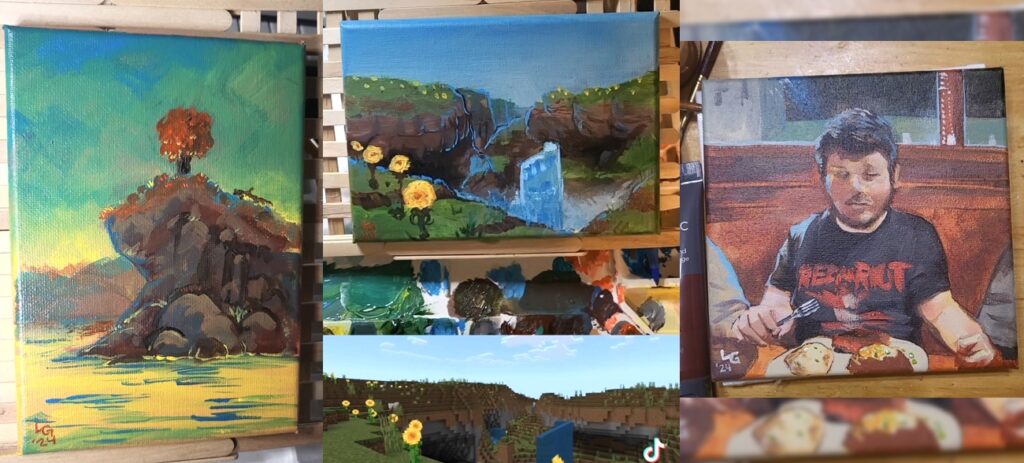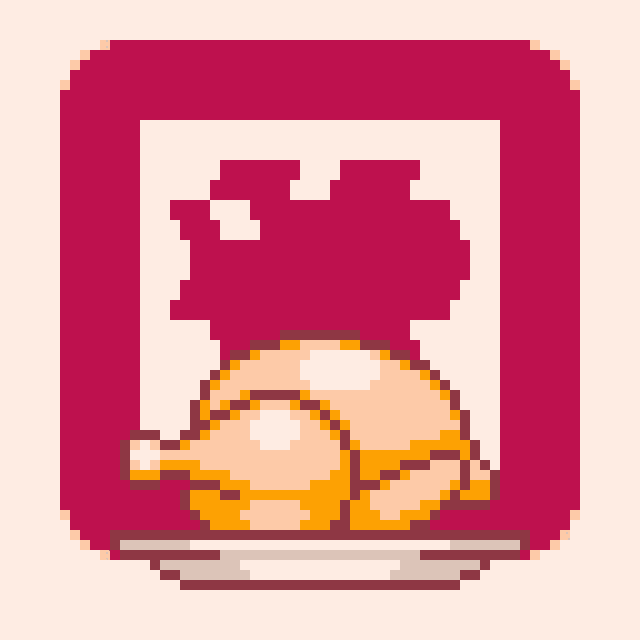So I haven’t made too much progress on the game, but I have been working on the world, which is taking a considerable amount of time. Now that I’m finished blocking in the world, it feels huge and not at the same time. When walking through it, it feels pretty enormous with so many rooms but when I zoom out and look at the world it feels tiny.
Like previously mentioned in my last post, there were “seam” lines with the models made using Sprytile and while I could disable anti-aliasing to maybe fix it, seems like that just isn’t in the cards for me since this is a VR game.

So I noticed that with the exports from MagikaVoxel didn’t seem to show any of those seam lines so I did a test and sure enough no seams. I started working on modeling a quick version of the world. The reason for the checkerboard look is so that I can paint the tiles needed on there later in blender. Otherwise Magika creates an optimized topology not suited for that, hence the checkers.

After finally making all the rooms and placing them in Unity, I spent a good hour just mucking about in this world, making notes. It’s a bit sloppy and there are some issues like, entry ways facing the wrong way and having no walls makes everything feel very much unfinished.
The couple of rooms that I have placed walls for feel much better and I hope once all the walls are in place, the player can start making mental maps of where everything is.

Next step is to create the colliders for the world. I would just leave it at using a mesh collider but it seems like doing it that way causes some issues with the player controller (and unity is always telling it’s not a good idea). When I am moving forwards and pressing the jump button the character controller kind of jitters and it can’t decide whether to move forward or jump up while pressed against a solid collider. It happens pretty frequently and I don’t want players have to deal with that.
So for one of today’s experiment, I’ll be jumping around a couple of cubes and trying to see if a normal box collider gets rid of the issue, if it does then looks like I’m making the colliders for all 22 rooms. If not, then well… I might have to invest in some kind of VR character controller :T

Another thing I changed was the shader used for most stuff. I was shopping around the unity asset store and found a shader called Omnishade. It’s a relatively new shader that was built for mobile with the specific purpose of looking like a big title shader and being “blazing fast”. (Not sure how to check that but sounded legit lol).
Luckily it was on sale for just being released because it’s a bit pricy. I think its going to be worth it if I don’t have to buy other shaders like outline, bloom and other general purpose stuff. It looked like it could be something that I use for all my projects and have them look a little different from the built-in unity look.

Unfortunately, because this game has specifically a voxel block style, I feel like a lot of the shaders power will be largely unused, at least on the world side. Currently, the OmniShade shader is being used for the gun, and the world texture and I can tell it’s different, I haven’t really messed with the settings too much since it’s just the placeholder texture but it has a hard plastic look to it and the blocks are sort of lit by the global directional light. Makes me feel like I’m making a play-area in like a fast-food place. The colors don’t help either lol
But that’s about it for my progress so far; World mostly done. I’ll be slowly adding the sprite-tiles on it and walls as I’m making the game but right now, besides adding walls, it’s not super important. I really need to get doors and keys working. As well as some kind of enemy. I’ll probably wrack my brain on the doors first, after that maybe like a peaceful base critter to give the place some life.
But anyhow until next time!