Now that I’ve received a notification on my Surface Go to update to Windows 11 I can feel the dread of my device getting older trying to fit in the next batch of bloatware that I never asked for. Then Linux came to my mind, if I can make an environment that won’t be asking for constant updates and just generally configure it to be a productivity machine, well that’d be great.

I’ve always been interested in electronics, computers and software. I just couldn’t get enough of it but right from the start when I was a child with my first computer in front of me, a computer was something you spent your time at, because why wouldn’t you, its fascinating. But now, there’s just soooo much you can do with computers. If you let yourself get taken over, you can be deep-diving into someones wikipedia entry and how they exploited natives and created a vaccine or watching documentaries about an alternate history of Earth. The movie Everything All at Once does a really good job of putting this feeling in movie format. So now that I’m an adult, there are things that I want to do, goals that I can’t really do in a single week or month. For MY brain, focus is needed and having the world at your fingertips at all times gives me bad habits that chase novelty.
As a youtuber put it, for most of us, a computer is really just a bootloader for Chrome. And as time went on, the thought of my workstation computer being just that, a workstation to get shit done is slowly becoming more and more appealing. After all, if I want to read or watch something, the TV or my tablet are much better experiences for those activities.

Things I need to be able to have running/working.
- Godot + Blender up and running (HUGE plus if I can get the Quest 2 working with Godot)
- A DAW + Audacity that can record audio into it.
- DaVinci Resolve + OBS working.
- GIMP and maybe Inkscape (I’ve been wanting to check that out)
- Drawing tablet drivers; last time I tried Ubuntu I think it was a bit of a hassle to get the generic Chinese drawing tablets working on it.
- Project Management software.
- A word processor like Scrivener.
Honestly if I can get those covered there is absolutely no reason for me to go back to Windows, I’m not a huge gamer and that’s about all I need.
Like most of these kinds of posts, I’m sure it’ll go along the lines of “I had some hiccups setting up linux and (distro) but it’s not bad, with some caveats”, so I’mma spare you and I all that, I’m not a techie. I’m not interested in what distro and what commands I used to make my computer work I just want to make stuff and not think about whether I’m using ubuntu, mac or windows.
First Impressions

It’s so bare bones it’s a bit refreshing. The first night I spent pretty much just installing any software I think I might use. The usual I imagine, Blender, Krita, Audacity you know, stuff like that.
I was pretty surprised at how painless it was to get my gaomon drawing tablet working in Krita. A short google on graphics tablet drivers led me to Digimend and that pretty much squares that away. The only thing I’m confused about is how to change some settings like what the buttons on the tablet should do.
As far as music making goes, I don’t really need a super robust DAW, I quickly searched and installed the first one that came up and I’ll probably do a separate write up for that whole experience. But in the first place I never really do much in a DAW except arranging stems and the such and the extent of my in-computer synthesis is covered by Surge the VST, what can I say I’m a simple man. Most of my music making is done outside the computer and as long as I can get an input through USB\audio jack I am a happy camper and if not, well that’s fine I honestly wouldn’t find it that big a loss.
Something I was worried about was my widescreen display and it being laggy or something, but everything is smooth with my humble graphics card working alongside the new os. Boot up time is I think a bit faster than Windows but it could just be me placebo’in.
My final preliminary test
So far, it seems like Godot is playing nicely with Ubuntu and why wouldn’t it. The biggest challenge I think is getting the oculus link working to the Steam openVR so that I can make games for the Quest 2 as I have been on windows. I’ve read that some folkhave gotten it to work using something called Monado but then read on another post claiming that the Monado method is a bit old (that first post is from 2020) and that the Steam OpenXR can be easily installed through their side.

With this specific Quest2-Godot thing, it feels like I shot a bullet in the dark hoping it goes through a bunch of hoops of passion projects from people before me. All I can do is search and hope that enough computer saints before me have paved the way for me to easily make quest VR games on Linux. Which is kind of a crazy thought to me.
If I can’t get the Oculus Link workin’ then I might just stop working on making VR games for the time being. As much fun as it is, I still feel like I have a ways to go to develop VR games efficiently when I don’t even have the fundamentals in 3D game development down. This is only if I can’t get the Link working. If I do get it working I’ll probably write up a small guide on how I did it. This specific thing doesn’t seem to have too much documentation (or I’m not looking hard enough) or it’s so common sense that no one seems to deem it worthy a write up. Either way I’ll get back to yall.
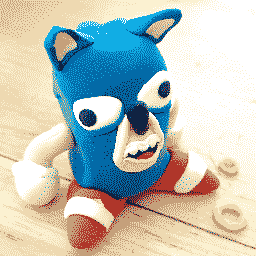
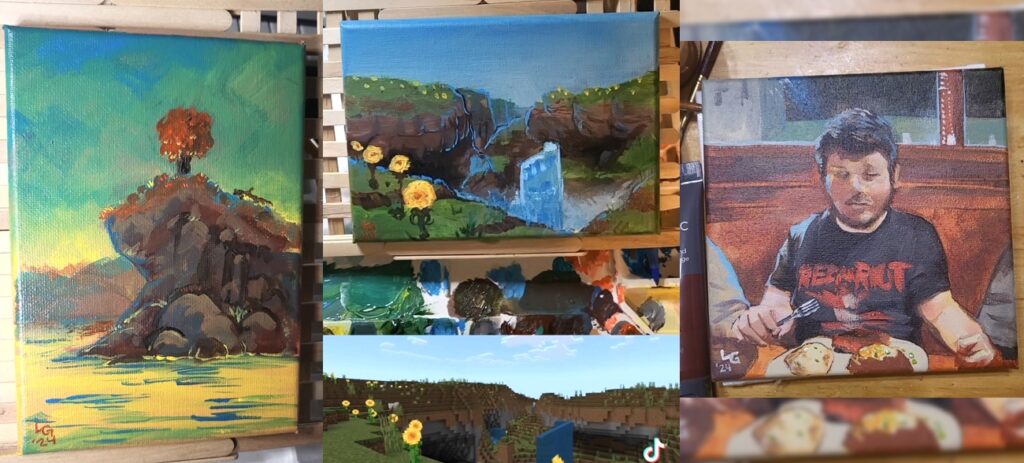
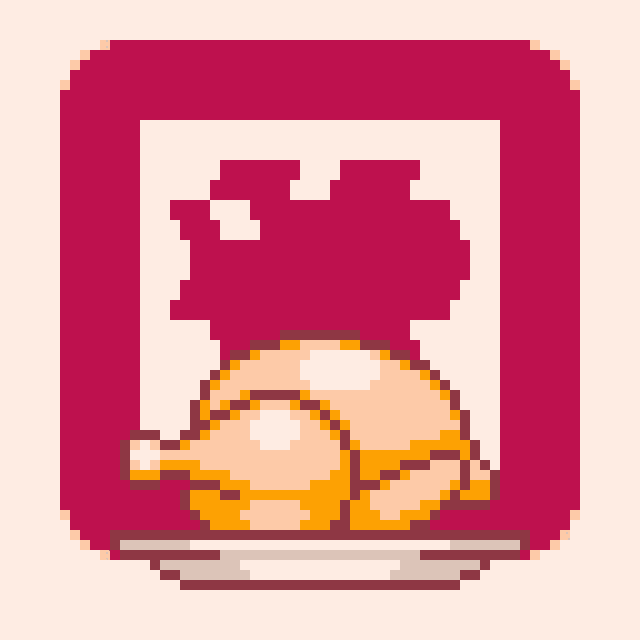

Pingback: So it’s been a month-ish (with ubuntu) – Arcanus Cella