I’m close to having a small build ready for a game I’ve been working on for about the better part of a month, maybe 2? I’m not entirely sure but I is excited. Also, we have a title name!
Beetle of the Knights
Zelda 1 VR game, I loved moss but I wanted less of a puzzle and more of a minimal action rpg. As distracted as I get though, I don’t want to get into the nitty gritty details unless I actually start to invest like ungodly amount of hours into this project.

I have been hard at work at my day job that has been a little more demanding as of late, maybe the managers daily life have gotten worse with the realities of current year who knows. Nonetheless, it has made me think of the effort that I put into projects and trying to find a better way to kind of guess how much effort or resources I might need to have even push out a minimum viable product.
After hearing the idea of making your projects have budgets and that you pay yourself an hourly wage to budget into the project I started trying to think of projects in 100 hour terms. after that, if I don’t have a viable project, I’m pretty sure I won’t have a finished product in my lifetime with just my available resources at this point in my life. Or I’m just terrible at project management and I need to see what went wrong and go from there.
I’m currently on day 4 of the plan and we’ll see if I can stick with it…

new hard drive and the great project migration
I’ve been using an external hard drive (1TB) for a couple years now and it’s finally filling up, So I bought a hard drive that’s actually sata-cable connected, made a new project and my goodness the speed difference between an external harddrive and one that is connected is unreal as far as unity projects go. If anyone feels like their unity projects take an ungodly amount of time to load/install assets/build, it could be where you’re storing it. After changing it to the new harddrive, speeds for everything shot up, I also bought a gpu but after a quick search, Unity doesn’t really use the GPU like that. So just my conjecture for anyone who stumbles on this, get good storage for your projects.
Anybut I moved/edited the more important scripts and refactored everything so that it is HOPEFULLY easier to edit and configure later down the line. I also tried to setup everything in a way so that even if I were to go away for a couple days, the amount of mental catch up would be minimal.
After that, and being satisfied with how the vr player prefab and the avatar player prefab were setup I wanted to quickly make the title screen so that it’s not something that I procrastinate.

I wanted to make my main menu diegetic so that it’s a bit easier on the newer gamers. In the same way that developers need to dumb proof their designs, I made the continue game doorway on the same level with where the player spawns so that it’s easiest to just walk in there. Likewise, the same thought of having the new game doorway be inaccessible unless you jump to it is like having a ‘are you sure you want to start a new game’ type of dialogue and also teaching the player to expect jumping in this game. The player is already getting tutorialized before the game even properly started, I call that a win in design.
unity assets
in the spirit of wanting to see more 3rd person vr games, i want to be transparent in how I’m making this and hopefully show anyone interesting in making games somewhat of a guide or at worst, what NOT to do when making games lol. Anybut, here’s the list of assets that I’m using for making something like this;
Oculus Asset so obviously you need the oculus package for the oculus hardware, after that I install the VRIFasset for quality of life components that I don’t have to build myself. I’m using the most barebones of the player setups from VRIF but after remembering my good pal Occam and his razor, it really is just less troublesome to use the things you only need. So you don’t really need VRIF if you don’t need all the bells and whistles of ‘VR stuff’
But also having to use the barest of components in the asset actually has me learning more of the workings so I can fix it for my needs should things get hairy.
The Physics Based Character Controller, this one I think is optional, there’s plenty of character controllers that are cheaper/free and there’s even more tutorials on how to make one, but with this, I can throw any kind of level design at the character controller and it won’t explode. Also since it’s physics based, I can use physics-type objects and forces ‘easily’. The consensus seems to be people love physics stuff, but usually, physics stuff is a huge headache to get setup. So this solves that for me.
A super duper optional but I think highly recommended to have is a performant uber shader made for mobile. I caught the new asset sale price of this and I’m glad I did, I use Omnishade and because it has all the features it does, I’m pretty sure it’s all I’ll use. Also the added benefit of using only one shader for most or all your materials is that performance for the Quest will be much much better. Or so I’m told by forum posts. Speaking of performance…
the new gpu and quest-devvin’
so i got a new gpu but now its a bit harder for me to gauge if my projects are quest performant. When setting up the new project, I was really struggling with making sure that the render pipeline is good for the quest 2 app. Before my potato gpu was barely able to support running the Oculus Link + Unity but I knew if it could run on the potato, it would run even better on the Quest, so making things performant was pretty important while I was learning.
Now that I have upgraded to something that can run the link just fine and any project of mine that I run on it. I kind of don’t know if the game is performant until I build the game and test it natively on the Quest. So now I need to be a bit more mindful about each of the changes I make.
Honestly, it’s probably just time to really learn how to use the profiler or whatever it is called in Unity. I think even the Oculus link has a thing for devs to see how their app is performing. So that’s probably next on the learning docket.
looking to nintendo for guidance
But also just one last thought, I always wondered why the quest indie scene was a bit ‘slow’ compared to pcvr indies and now I think I have a theory, it’s just so much easier to make games for pcvr especially if your rig can simply run it. It seems to me that the choice between having a standalone system that you can turn and move around in unencumbered and a connected one to your powerful rig is at play here.
To me it seems like this, make a game for the quest and it’ll be accessible to everyone who has one (a huge chunk of vr headset owners) but with that comes all the joys and setbacks of developing for a console. OR make a game for PCVR and your limitations will be set to whatever the current gen standards of your hardware/vr are, but as of writing, PCVR is still pretty luxurious.
Also, the idea that design-work is at the forefront of the project instead of the hardware/software capabilities is just something I like because I sure as hell won’t be making anything to the level of Red Matter by myself anytime soon. Maybe an adventure game like it, but to the fidelity of that? Not by myself or anytime soon.
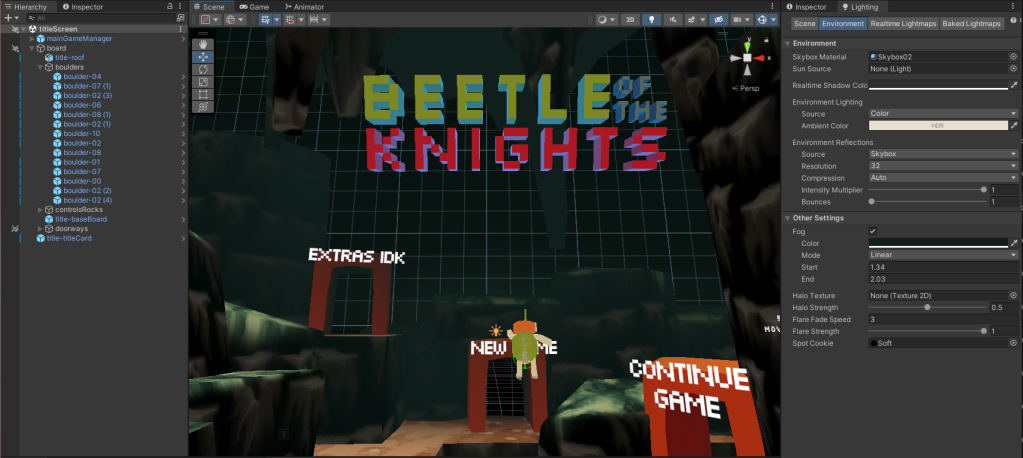
My feelings are kind of in line with Nintendo here, the hardware is what we got but it won’t stop me from trying to make aesthetically pleasing experiences. I look at their older games from the Wii era and see their use of relatively lowpoly models and not using 8k textures and it gets me going.
But anyhow this post is long enough already. I will see you next post with an update for this project most like (it better be, i swear if I get distracted again…)
Cya!
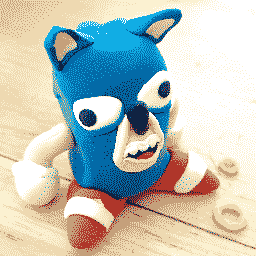
Leave a Reply